
BE THE FIRST TO KNOW
Subscribe to our newsletter to receive timely updates from your favourite products.
SUPER BUNDLE, INCLUDES BT-400 SMART REMOTE AND ARQ-250 BACKLIT MICROPHONE AIR MOUSE KEYBOARD REMOTE!
Introducing The All New BuzzTV ARQ-250 Wireless Air Mouse With RGB With Mic + Full QWERTY Keyboard Remote!
Sleek and discrete, the HD5 is our latest portable model designed to hide behind your TV. Plenty of power to stream the content you want, all wrapped up in a package that's travel friendly.
The HD5 uses the latest generation Amlogic Quad Core processor with a generous 4GB of LPDDR4 RAM.
Running on Android 11™, apps are now optimized to allow you to merge your existing solutions into one box for a true “All-In-One” solution.
With 32GB of internal storage the HD5 download your favourite apps. There is a Global version that includes the following AC plugs: UK and USA. EU attachment for EU orders.
Our HD5 comes standard with our brand-new BT-400 Smart Remote that allows you to easily control your TV’s Power button, Volume control and TV source input.
KUUL MEDIA ARE THE OFFICIAL DISTRIBUTOR FOR BUZZTV IN UK & EUROPE, CONTACT US FOR TRADE PRICES
Call us: +44 208 004 0331

Sleek and discrete, the HD5 is our latest portable model designed to hide behind your TV. Plenty of power to stream the content you want, all wrapped up in a package that's travel friendly.
The HD5 uses the latest generation Amlogic Quad Core processor that is maxed out with 4GB of LPDDR4 RAM which gives you lightning-fast navigation.
Running on Android 11™, apps are now optimized to allow you to merge your existing solutions into one box for a true “All-In-One” solution.
With 32GB of internal storage the HD5 has plenty of space to download your favourite content. There is a Global version that includes the following AC plugs: UK and USA. For EU orders will have an EU Attachment.
Our HD5 comes standard with our brand-new BT-400 Smart Remote that allows you to easily control your TV’s Power button, Volume control and TV source input.


Buzztv bespoke Home Screen is the main hub that allows you as the customer switch to different layout and an option to add your favourite apps and content to the home screen, allowing the customer to have quick access to all the time. Buzztv are the first to offer this great feature!


The overall housing of the HD5 inherits the Buzztv honeycomb design with their iconic Buzztv logo centred at the top of the stick, the logo illuminates cool white when power on. The power input is the latest USB Type C making it easier and effective for inserting its power cord either way around to simplify connection. The HD5 has a reset button and an integrated HDMI lead. Unlike other Android Sticks, this new HD5 has a generous Ethernet/LAN port for a direct connection to network and next to the LAN port also offers a USB 2.0 Port for expanding your HD5 memory externally. The HD5 is finished in clean matt black with the top housing with a concave design.
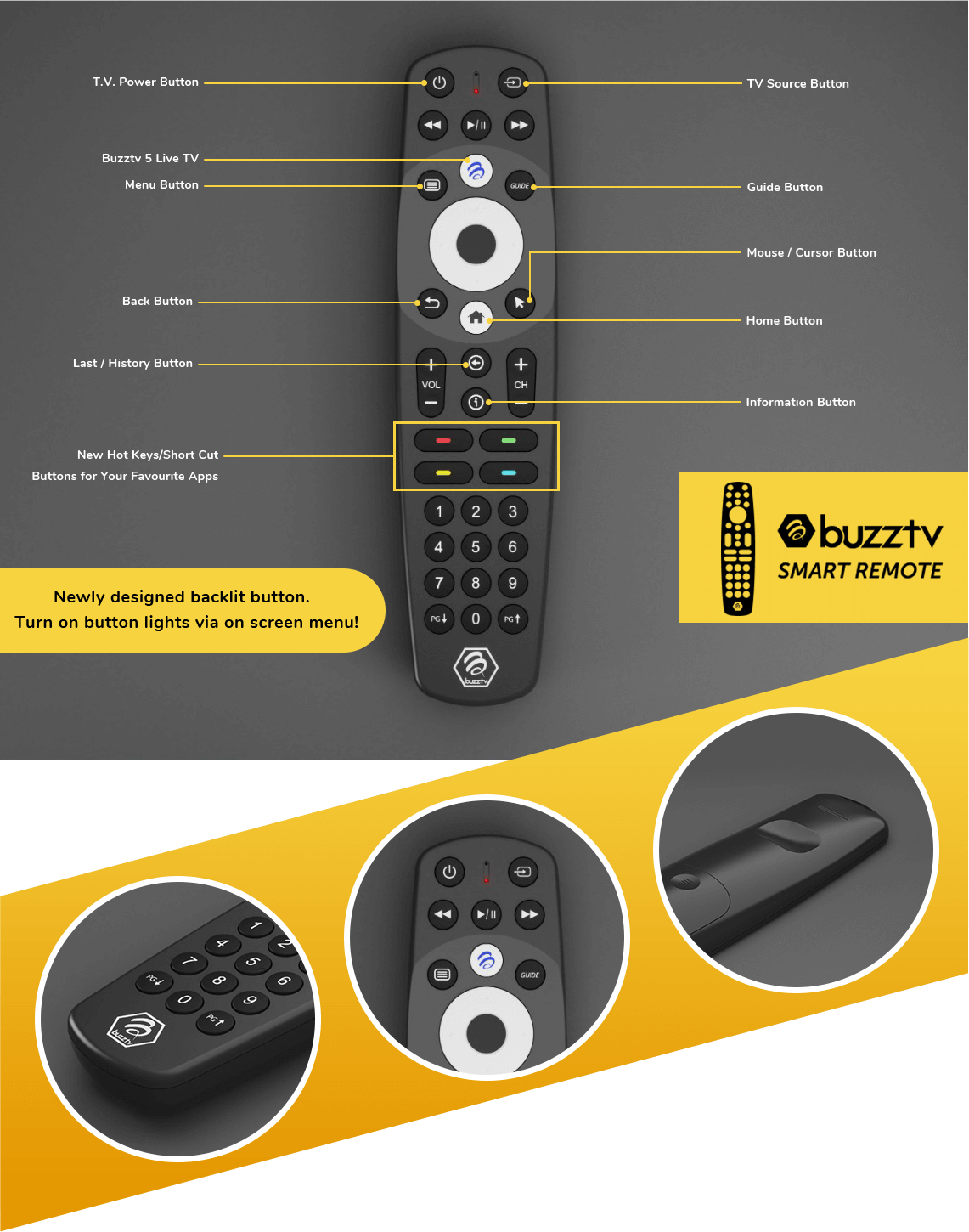
The HD5 has our brand-new BT-400 Smart Remote. The BT-400 coupled with our new “Smart Remote App” will allow you to effortlessly pair the remote directly to your TV, to control Power on and off, TV volume and TV source input.
You can set the remote to enable or disable the backlight and custom program the four-color keys as a shortcut to your favourite apps (Hot Keys).
If you have an older TV with HDMI but the TV does not support CEC, the HD5 can still operate without CEC with our “Retro Connect Technology”. Turn off the CEC settings in the HD5.You will know this as the LED on the HD5 will remain illuminated when you turn off the TV.
To use the BT-400 to turn on and off, volume control and TV source input control the TV needs to be TV source paired to the BT-400 remote. This is part of the initial setup of the HD5 and can also be done from the Buzztv Smart Remote App as well if you choose to change TVs later. If the BT-400 doesn’t initially TV source pair, please refer to the BT-400 remote manual (there is a QR code on the back of the remote that will take you there) This will show 2 additional ways to manually pair the BT-400 from the remote itself. Not all TVs are compatible for TV source pair. If the TV does not support TV source pair, you can still use the HD5 just use the TV’s actual remote to turn off and on the TV. CEC settings in the HD5 and your TV Once you have source paired the BT-400 to your TV please make sure the CEC settings on both the TV and the HDS are enabled (HD5 is initially set to ON) If you have an older TV with HDMI but the TV does not support CEC, the HD5 can still operate without CEC with our “Retro Connect Technology”. Turn off the CEC settings in the HD5.You will know this as the LED on the HD5 will remain illuminated when you turn off the TV.


The future is now. Hundreds of hours of continuous improvement, adding new features and embedding new technologies to Buzztv 5 app, check out some of the features available below.
Buzztv are the first to implement ‘favourites’ to their home screen such as Live TV, VOD, TV Series, and a fantastic new Live TV Preview Screen thereby ensuring that you never miss important live content. You can also add favourite apps to the home screen.
Compared to other Android IPTV STB brands, the BuzzTV HD5 offers much faster navigation scrolling speeds, channel zapping and bespoke features such as hide unwanted channel categories, move channel categories in any order of your choice. Add channels to your favourite folder/category.
We also offer Multi-Screen Option Design allowing you to enjoy the luxury of switching to 3 different home screens of your liking, giving you the very best user experience possible.
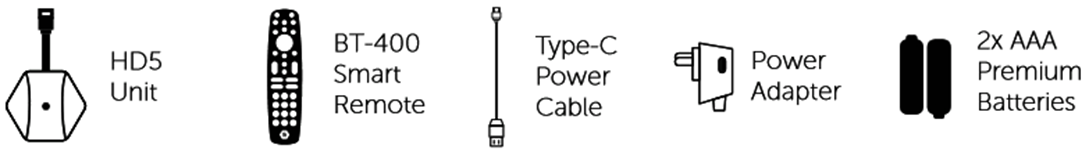
Features listed here may require additional and/or periodic firmware updates. We are not responsible for third party firmware and features, addons, patches or third-party services and the availability of such services on this receiver (such as YouTube, etc.). Your warranty covers receiver hardware only and is not extended to software updates or setup, we may however extend this at our discretion to offer support for FTA (free to air) reception where the
service provider permits connection to their network. Note that BuzzTV does not come with any channels, video content or portals pre-loaded.